 |
Routines |
| Prev: 54450 | Up: Map | Next: 54740 |
|
Follows previous section at 54450
|
||||
|
This routine handles the room's foreground objects - originally set up at 50433, and stored in data sets at 32513.
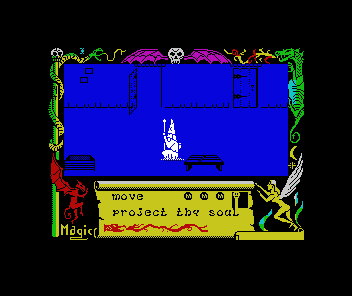
|
||||
| 54524 | LD A,(60087) | Get room number | ||
| 54527 | CP 224 | Is it a vertical tunnel room ( >= room 224)? | ||
| 54529 | JP NC,54994 | If so, no foreground objects - skip this routine | ||
| 54532 | LD HL,(60272) | Get pointer to foreground scenery room object data (32513) | ||
|
Copy item set data bytes into various working buffer addresses:
|
||||
| 54535 | LD (60094),HL | Store pointer to object data in address pointer buffer | ||
| 54538 | LD A,(HL) | First byte of data set | ||
| 54539 | INC HL | |||
| 54540 | CP 255 | Is it end-of-data? | ||
| 54542 | JP Z,54740 | If so, skip out of this routine | ||
| 54545 | LD B,A | Store first byte in B register (used as a counter and checked later at 54657) | ||
| 54546 | LD A,(HL) | Second byte of data set | ||
| 54547 | INC HL | |||
| 54548 | LD (60231),A | Store second byte of set | ||
| 54551 | LD A,(HL) | Get third byte of set - item's horizontal position in room (in character/8-pixel steps) | ||
| 54552 | INC HL | |||
| 54553 | LD (60232),A | Store horizontal position for item | ||
| 54556 | LD A,(HL) | Get fourth byte of set | ||
| 54557 | INC HL | |||
| 54558 | LD (60233),A | Store byte 4 of set | ||
| 54561 | LD A,(HL) | Get fifth byte of set - item's vertical position from top of playing area (in pixels) | ||
| 54562 | INC HL | |||
| 54563 | LD (60234),A | Store vertical position for item | ||
| 54566 | LD (60114),A | Store in second buffer | ||
| 54569 | LD E,(HL) | Get address pointer to item graphics | ||
| 54570 | INC HL | |||
| 54571 | LD D,(HL) | |||
| 54572 | INC HL | |||
| 54573 | LD (60109),DE | ...and store in graphic address pointer buffer | ||
|
Convert horizontal position from characters to pixels:
|
||||
| 54577 | LD HL,(60231) | Get horizontal co-ordinate in 8-pixel/character steps (high byte = H register the important bit) | ||
| 54580 | LD D,H | Copy to DE register pair | ||
| 54581 | LD E,L | |||
| 54582 | ADD HL,HL | x 2 | ||
| 54583 | SBC A,A | Use the carry flag to identify whether it's a negative or positive offset (left/right) | ||
| 54584 | ADD HL,HL | x 4 | ||
| 54585 | RLA | The RLA rotates increase (or decrease if negative) the accumulator, and this gives us an idea of which screen (i.e. left/right of the current viewport) the scenery object is in | ||
| 54586 | ADD HL,HL | x 8 | ||
| 54587 | RLA | |||
| 54588 | LD (60116),A | ...Store the rotated byte indicating horizontal screen/viewport number in current room | ||
| 54591 | LD A,H | The high byte of HL contains the rest of the horizontal position of the object | ||
| 54592 | LD C,A | |||
| 54593 | LD (60115),A | Store it | ||
|
Check Maroc's horizontal movement speed/direction and move the foreground scenery objects accordingly:
|
||||
| 54596 | LD A,(60164) | Maroc's horizontal movement speed
|
||
| 54599 | LD L,A | |||
| 54600 | RLA | |||
| 54601 | SBC A,A | Using an RLA followed by a SBC means the carry flag indicates left/right direction using the H register (e.g. 255 = Maroc moving right, 0 = Maroc moving left) | ||
| 54602 | LD H,A | Store this value in the high byte (H), which will cause an addition/subtraction in the next instructions, depending on left/right direction. | ||
| 54603 | ADD HL,HL | x 2 | ||
| 54604 | ADD HL,HL | x 4 | ||
| 54605 | ADD HL,HL | x 8 | ||
| 54606 | ADD HL,HL | x 16 (this is the extra that moves the foreground scenery 2x faster than other room elements) | ||
| 54607 | ADD HL,DE | Add speed offset to horizontal screen position | ||
| 54608 | LD (60231),HL | ...and store | ||
|
The high byte (H) of the calculation calculated byte is a character square co-ordinate, the low byte (L) containing a fractions/remainder value. Multiply by 8 to convert to pixel values.
|
||||
| 54611 | ADD HL,HL | x 2 | ||
| 54612 | SBC A,A | Use the carry bit to determine whether the offset value is negative or positive (depending on direction) | ||
| 54613 | ADD HL,HL | x 4 | ||
| 54614 | RLA | |||
| 54615 | ADD HL,HL | x 8 | ||
| 54616 | RLA | |||
| 54617 | LD (60108),A | Store the high byte - indicating negative (255) or positive (0) | ||
| 54620 | LD A,H | And the low byte, containing the horizontal pixel co-ordinate | ||
| 54621 | LD (60107),A | |||
| 54624 | CP C | Has the scenery item's horizontal position changed at all? | ||
| 54625 | JR Z,54629 | |||
| 54627 | INC B | If so, increment a flag in B register | ||
| 54628 | INC B | |||
|
Check vertical movement speed/direction and move the foreground scenery objects accordingly:
|
||||
| 54629 | LD HL,(60233) | Get vertical screen pixel co-ordinate | ||
| 54632 | EX DE,HL | Copy into DE register | ||
| 54633 | LD A,(60165) | Get vertical movement speed/direction (negative = Maroc moving down, positive = Maroc moving up) | ||
| 54636 | LD L,0 | Clear L register | ||
| 54638 | SRA A | Divide speed offset by 2... | ||
| 54640 | RR L | Rotate carry remainder offset into L register | ||
| 54642 | SRA A | Divide speed offset by 4... | ||
| 54644 | RR L | Rotate carry remainder offset into L register | ||
| 54646 | LD H,A | |||
| 54647 | ADD HL,DE | Add the offset to the vertical pixel position | ||
| 54648 | LD (60233),HL | ...and store new position. | ||
| 54651 | LD A,H | Has the scenery item's vertical position changed at all? | ||
| 54652 | CP D | |||
| 54653 | JR Z,54657 | |||
| 54655 | INC B | If so, increment a flag in B register | ||
| 54656 | INC B | |||
|
Check if either horizontal or vertical position has changed - the B register has been updated if so:
|
||||
| 54657 | LD A,B | |||
| 54658 | CP 2 | |||
| 54660 | JR C,54690 | Carry here means neither position has changed - no need to erase anything so skip the next few instructions | ||
|
The item has moved, so it'll need erasing at its pre-move position:
|
||||
| 54662 | LD A,0 | Set draw/erase flag to 0 (ERASE) | ||
| 54664 | LD (60111),A | |||
| 54667 | CALL 56737 | Erase the foreground scenery item | ||
| 54670 | LD A,(60107) | |||
| 54673 | LD (60115),A | Copy the item's calculated horizontal (pixel) screen position into working graphic buffer | ||
| 54676 | LD A,(60234) | |||
| 54679 | LD (60114),A | Copy the item's calculated vertical (pixel) screen position into working graphic buffer | ||
| 54682 | LD A,(60108) | |||
| 54685 | LD (60116),A | Also copy the horizontal co-ordinate high byte | ||
| 54688 | JR 54699 | |||
|
Check for item movement again:
|
||||
| 54690 | CP 0 | |||
| 54692 | JR NZ,54699 | |||
| 54694 | LD (60117),A | Flag indicating whether (any part of) graphic needs drawing on screen - nothing's changed movement-wise since last check, so set to zero | ||
| 54697 | JR 54707 | ...and skip draw routine | ||
|
Item needs drawing on screen:
|
||||
| 54699 | LD A,1 | Set draw/erase flag to 1 (DRAW) | ||
| 54701 | LD (60111),A | |||
| 54704 | CALL 56737 | Draw the foreground scenery item | ||
|
Copy scenery item data into data sets at 32513
|
||||
| 54707 | LD HL,(60094) | (Copy of) pointer to scenery item data at 32513 | ||
| 54710 | LD A,(60117) | Flag indicating whether (any part of) graphic is visible on screen | ||
| 54713 | LD (HL),A | Store in (first byte of) scenery data item | ||
| 54714 | INC HL | |||
| 54715 | LD A,(60231) | |||
| 54718 | LD (HL),A | Put horizontal object position overflow/precision offset into byte 2 of set | ||
| 54719 | INC HL | |||
| 54720 | LD A,(60232) | |||
| 54723 | LD (HL),A | Put horizontal object position into byte 3 of set | ||
| 54724 | INC HL | |||
| 54725 | LD A,(60233) | |||
| 54728 | LD (HL),A | Put vertical object position overflow/precision offset into byte 4 of set | ||
| 54729 | INC HL | |||
| 54730 | LD A,(60234) | |||
| 54733 | LD (HL),A | Put vertical object position into byte 5 of set | ||
| 54734 | INC HL | Move pointer along to next data set item at 32513 | ||
| 54735 | INC HL | |||
| 54736 | INC HL | |||
| 54737 | JP 54535 | Continue to deal with (move, erase and draw) foreground scenery items | ||
|
Next routine is at 54740 (after all foreground scenery items dealt with)
|
||||
| Prev: 54450 | Up: Map | Next: 54740 |