
 |
Routines |
| Prev: 7C03 | Up: Map | Next: 7E21 |
|
|
||||
|
The previous drawing routine at 7C03 has only drawn the graphic pixels. The following set of routines adds the colours.
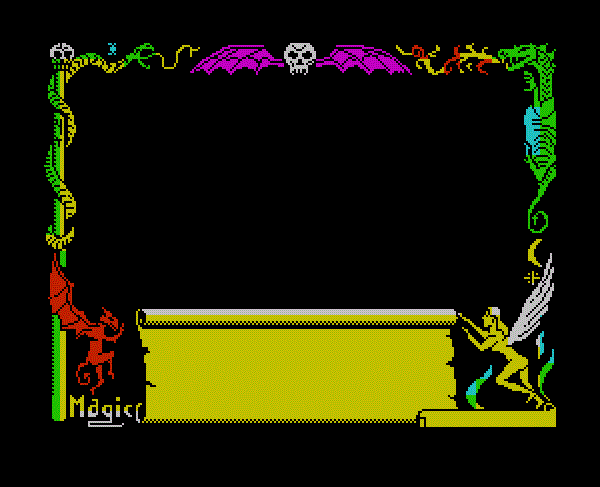
The majority of the game border is yellow, so initially the whole screen is set to this colour (INK 0, PAPER 6).
|
||||
| 7CAD | LD HL,$5800 | Start of screen display attribute area (top left) | ||
| 7CB0 | LD B,$00 | This will run the routine 256 times (first iteration will DEC B which puts it at 255) | ||
| 7CB2 | LD (HL),$30 | Set byte to INK 0, PAPER 6. | ||
| 7CB4 | INC HL | ...and the next one... | ||
| 7CB5 | LD (HL),$30 | |||
| 7CB7 | INC HL | ...and also a third one... | ||
| 7CB8 | LD (HL),$30 | |||
| 7CBA | INC HL | |||
| 7CBB | DJNZ $7CB2 | Repeat until whole screen covered (256 x 3 = 768 bytes) | ||
|
There's an inner green rectangular border inside the decorative border area (pixels not drawn yet). This section sets that rectangle to green (INK 4, PAPER 0).
|
||||
| 7CBD | LD HL,$5842 | |||
| 7CC0 | LD C,$0E | Number of character rows to colour (14) | ||
| 7CC2 | LD B,$1C | Number of columns to colour (28) | ||
| 7CC4 | LD (HL),$04 | Set colour to green (INK 4, PAPER 0) | ||
| 7CC6 | INC HL | Move to next attribute square | ||
| 7CC7 | DJNZ $7CC4 | Repeat for 28 columns | ||
| 7CC9 | INC HL | Advance 4 squares to get to the next row | ||
| 7CCA | INC HL | |||
| 7CCB | INC HL | |||
| 7CCC | INC HL | |||
| 7CCD | DEC C | Repeat for 14 rows | ||
| 7CCE | JR NZ,$7CC2 | |||
|
Some other attributes to set in the border; first, green colour for 2 spaces of the dragon head in the top right of the screen
|
||||
| 7CD0 | LD HL,$581C | |||
| 7CD3 | LD (HL),$20 | INK 0, PAPER 4 | ||
| 7CD5 | INC HL | |||
| 7CD6 | LD (HL),$20 | |||
| 7CD8 | LD HL,$583D | ...and the square below | ||
| 7CDB | LD (HL),$20 | |||
|
Next, the strip of rightmost two columns for the first 12 screen character rows
|
||||
| 7CDD | LD HL,$581E | |||
| 7CE0 | LD B,$0C | 12 rows | ||
| 7CE2 | LD DE,$001E | Offset ready to add to move down to the next character line | ||
| 7CE5 | LD (HL),$20 | Set the two attributes to green | ||
| 7CE7 | INC HL | |||
| 7CE8 | LD (HL),$20 | INK 0, PAPER 4 | ||
| 7CEA | INC HL | |||
| 7CEB | ADD HL,DE | Move down to the next row | ||
| 7CEC | DJNZ $7CE5 | Repeat for the 12 rows | ||
|
Strip of 3 cyan attributes for the dragon's belly in the right column
|
||||
| 7CEE | LD HL,$589E | |||
| 7CF1 | LD (HL),$28 | INK 0, PAPER 5 | ||
| 7CF3 | LD HL,$58BE | |||
| 7CF6 | LD (HL),$28 | |||
| 7CF8 | LD HL,$58DE | |||
| 7CFB | LD (HL),$28 | |||
|
Colour the winged skull at the top of the screen in magenta
|
||||
| 7CFD | LD HL,$580A | |||
| 7D00 | LD B,$0C | 12 columns | ||
| 7D02 | LD (HL),$18 | INK 0, PAPER 3 | ||
| 7D04 | INC HL | Move along the next square and repeat 12 times | ||
| 7D05 | DJNZ $7D02 | |||
| 7D07 | LD HL,$5829 | Repeat for the second row of the winged skull | ||
| 7D0A | LD B,$0E | A couple more squares (14) for this line | ||
| 7D0C | LD (HL),$18 | INK 0, PAPER 3 | ||
| 7D0E | INC HL | |||
| 7D0F | DJNZ $7D0C | |||
|
The above routine has also covered the skull between the wings magenta. So we'll re-colour it white:
|
||||
| 7D11 | LD HL,$580F | Display attribute address for skull in middle of top border | ||
| 7D14 | LD (HL),$38 | Colour the next two squares white (INK 0, PAPER 7) | ||
| 7D16 | INC HL | |||
| 7D17 | LD (HL),$38 | |||
| 7D19 | LD HL,$582F | Do the same for the second row of the skull | ||
| 7D1C | LD (HL),$38 | |||
| 7D1E | INC HL | |||
| 7D1F | LD (HL),$38 | |||
| 7D21 | INC HL | (this instruction is not needed) | ||
|
Set the whole of the far left column (snake & pillar) green, starting 1 character down (below the skull)
|
||||
| 7D22 | LD HL,$5820 | Starting point in screen display attributes | ||
| 7D25 | LD B,$17 | 23 rows | ||
| 7D27 | LD DE,$0020 | Offset ready to add to jump to the next character row | ||
| 7D2A | LD (HL),$20 | INK 0, PAPER 4 | ||
| 7D2C | ADD HL,DE | Jump to the next row and repeat (23 rows) | ||
| 7D2D | DJNZ $7D2A | |||
|
Yellow bit of snake's tail midway down the screen, left column:
|
||||
| 7D2F | LD HL,$5980 | |||
| 7D32 | LD (HL),$30 | INK 0, PAPER 6 | ||
|
Left column, square immediately to the right of the top of the devil's wing, set to green colour:
|
||||
| 7D34 | LD HL,$59A1 | |||
| 7D37 | LD (HL),$20 | For consistency this value should probably be 48 - yellow (INK 0, PAPER 6) - as the rest of the right hand side of this pillar is yellow | ||
| 7D39 | LD HL,$5802 | |||
|
Snake (green) and mini-spider (cyan) in top left of screen
|
||||
| 7D3C | LD (HL),$20 | INK 0, PAPER 4 (green) for the first two blocks | ||
| 7D3E | INC HL | |||
| 7D3F | LD (HL),$20 | |||
| 7D41 | INC HL | |||
| 7D42 | LD (HL),$28 | INK 0, PAPER 5 (cyan) for the small spider | ||
| 7D44 | INC HL | |||
| 7D45 | LD (HL),$20 | ...then back to green for the last two blocks of the snake's head | ||
| 7D47 | INC HL | |||
| 7D48 | LD (HL),$20 | |||
|
Two squares of the bottom of the snake's head (green)
|
||||
| 7D4A | LD HL,$5825 | |||
| 7D4D | LD (HL),$20 | INK 0, PAPER 4 | ||
| 7D4F | INC HL | |||
| 7D50 | LD (HL),$20 | |||
|
Two squares for skull in top left of screen (white)
|
||||
| 7D52 | LD HL,$5800 | |||
| 7D55 | LD (HL),$38 | INK 0, PAPER 7 (white) | ||
| 7D57 | INC HL | |||
| 7D58 | LD (HL),$38 | |||
|
4 red character squares in the fire breathed by the dragon in the top right of the screen
|
||||
| 7D5A | LD HL,$5817 | |||
| 7D5D | LD (HL),$10 | INK 0, PAPER 2 | ||
| 7D5F | LD HL,$5839 | |||
| 7D62 | LD (HL),$10 | |||
| 7D64 | LD HL,$5819 | |||
| 7D67 | LD (HL),$10 | |||
| 7D69 | LD HL,$583B | |||
| 7D6C | LD (HL),$10 | |||
|
7 red character squares in the devil's wing that overlaps the left column
|
||||
| 7D6E | LD HL,$59A0 | |||
| 7D71 | LD (HL),$10 | |||
| 7D73 | LD HL,$59C0 | |||
| 7D76 | LD (HL),$10 | |||
| 7D78 | INC HL | |||
| 7D79 | LD (HL),$10 | |||
| 7D7B | LD HL,$59E0 | |||
| 7D7E | LD (HL),$10 | |||
| 7D80 | INC HL | |||
| 7D81 | LD (HL),$10 | |||
| 7D83 | LD HL,$5A00 | |||
| 7D86 | LD (HL),$10 | |||
| 7D88 | INC HL | |||
| 7D89 | LD (HL),$10 | |||
|
...And red squares for the rest of the devil - 6 rows x 3 characters
|
||||
| 7D8B | INC HL | Move to starting position | ||
| 7D8C | LD B,$06 | 6 rows | ||
| 7D8E | LD DE,$001D | 29 spaces - offset to allow moving to position in next line (plus 3 squares filled = 32) | ||
| 7D91 | LD (HL),$10 | INK 0, PAPER 2 (red) for 3 squares | ||
| 7D93 | INC HL | |||
| 7D94 | LD (HL),$10 | |||
| 7D96 | INC HL | |||
| 7D97 | LD (HL),$10 | |||
| 7D99 | INC HL | |||
| 7D9A | ADD HL,DE | Add offset to move attribute display address to next line | ||
| 7D9B | DJNZ $7D91 | Repeat colouring for the 6 rows of the devil | ||
| 7D9D | LD HL,$5A21 | ...And red for the last bit of devil wing overlapping the pillar | ||
| 7DA0 | LD (HL),$10 | |||
|
4 character squares of white for the bottom of the word 'MAGIC' in the bottom left corner
|
||||
| 7DA2 | LD HL,$5AE2 | |||
| 7DA5 | LD (HL),$38 | INK 0, PAPER 7 (white) | ||
| 7DA7 | INC HL | |||
| 7DA8 | LD (HL),$38 | |||
| 7DAA | INC HL | |||
| 7DAB | LD (HL),$38 | |||
| 7DAD | INC HL | |||
| 7DAE | LD (HL),$38 | |||
|
Strip of 20 white attribute squares for the very top of the scroll
|
||||
| 7DB0 | LD HL,$5A06 | |||
| 7DB3 | LD B,$14 | 20 squares to colour | ||
| 7DB5 | LD (HL),$38 | INK 0, PAPER 7 (white) | ||
| 7DB7 | INC HL | Move right to next square | ||
| 7DB8 | DJNZ $7DB5 | Repeat for all 20 | ||
|
A bunch of white squares for the angel in the bottom right of the screen
|
||||
| 7DBA | LD HL,$5A1C | |||
| 7DBD | LD (HL),$38 | INK 0, PAPER 7 (white) | ||
| 7DBF | LD HL,$59BF | |||
| 7DC2 | LD (HL),$38 | |||
| 7DC4 | LD HL,$59DF | |||
| 7DC7 | LD (HL),$38 | |||
| 7DC9 | LD HL,$59FE | |||
| 7DCC | LD (HL),$38 | |||
| 7DCE | INC HL | |||
| 7DCF | LD (HL),$38 | |||
| 7DD1 | LD HL,$5A0D | The next 3 squares are in the top of the scroll which has already been coloured in 7DB0, so the code for colouring these 3 squares is unnecessary | ||
| 7DD4 | LD (HL),$38 | |||
| 7DD6 | INC HL | |||
| 7DD7 | LD (HL),$38 | |||
| 7DD9 | INC HL | |||
| 7DDA | LD (HL),$38 | |||
| 7DDC | LD HL,$5A1D | Other various white squares for the angel | ||
| 7DDF | LD (HL),$38 | |||
| 7DE1 | INC HL | |||
| 7DE2 | LD (HL),$38 | |||
| 7DE4 | INC HL | |||
| 7DE5 | LD (HL),$38 | |||
| 7DE7 | LD HL,$5A3D | |||
| 7DEA | LD (HL),$38 | |||
| 7DEC | INC HL | |||
| 7DED | LD (HL),$38 | |||
| 7DEF | INC HL | |||
| 7DF0 | LD (HL),$38 | |||
| 7DF2 | LD HL,$5A5D | |||
| 7DF5 | LD (HL),$38 | |||
| 7DF7 | INC HL | |||
| 7DF8 | LD (HL),$38 | |||
|
A couple of cyan squares in the 'wispy bits' to the left of the angel:
|
||||
| 7DFA | LD HL,$5A9B | |||
| 7DFD | LD (HL),$28 | INK 0, PAPER 5 (cyan) | ||
| 7DFF | LD HL,$5ABA | |||
| 7E02 | LD (HL),$28 | |||
| 7E04 | INC HL | ...and a couple of green ones between them | ||
| 7E05 | LD (HL),$20 | INK 0, PAPER 4 (green) | ||
| 7E07 | LD HL,$5ADA | |||
| 7E0A | LD (HL),$20 | |||
|
...and a few more cyan & green squares to the right of the angel
|
||||
| 7E0C | LD HL,$5A3F | |||
| 7E0F | LD DE,$0020 | Offset of 32 spaces to add to display address to move to line below | ||
| 7E12 | LD (HL),$28 | INK 0, PAPER 5 (cyan) | ||
| 7E14 | ADD HL,DE | ADD HL, DE moves the screen display address down one character square | ||
| 7E15 | LD (HL),$28 | |||
| 7E17 | ADD HL,DE | |||
| 7E18 | LD (HL),$28 | |||
| 7E1A | ADD HL,DE | |||
| 7E1B | LD (HL),$20 | INK 0, PAPER 4 (green) | ||
| 7E1D | ADD HL,DE | |||
| 7E1E | LD (HL),$20 | |||
| 7E20 | ADD HL,DE | |||
| Prev: 7C03 | Up: Map | Next: 7E21 |