
 |
Routines |
| Prev: C15A | Up: Map | Next: C1E0 |
|
|
||||
|
Prepare the room corner join graphics - one of two sorts, for either 'brick' or 'cavern' levels
The right wall/floor connector is set up later at C2F8
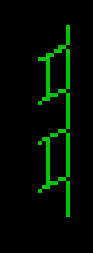 
|
||||
| C1C0 | LD A,$06 | Graphic type = 6 (corner wall section) | ||
| C1C2 | LD ($EB43),A | |||
| C1C5 | LD A,$30 | Vertical position (in pixels) from top of room space | ||
| C1C7 | LD ($EB4A),A | |||
| C1CA | LD A,$10 | Horizontal position (in 4-pixel/half-character steps) from left of room space | ||
| C1CC | LD ($EB48),A | |||
| C1CF | LD A,$02 | |||
| C1D1 | LD ($EB50),A | Graphic number offset for scenery graphic address (n-1)*2 = 2 The standard corner section is the right-hand one (9E0E). For the left one (as in the above images) we want the mirrored version, the graphics pointer to which is the next address (2 bytes) location |
||
| C1D4 | LD C,$12 | Graphic number offset for corner wall section in graphic address table at 97C3; (n-1)*2 = 34 = 97E5 | ||
| C1D6 | LD A,($EB77) | Extra offset (+12 addresses) in table if the player is on a 'cavern' level | ||
| C1D9 | ADD A,C | Addresses offset will now be 18 or 30, e.g. for wall section at 97E5 or 97FD. | ||
| C1DA | CALL $E0C2 | Prep graphic address pointers at pointer table at 97C3, including mirrored graphics of the sections | ||
| C1DD | CALL $E0B0 | Copy the data for these graphics from its buffer at EB43 into a room item data set at 7C00 | ||
| Prev: C15A | Up: Map | Next: C1E0 |